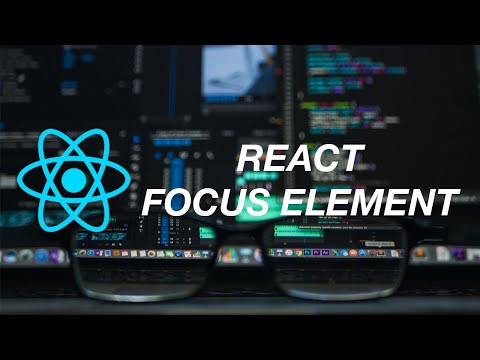How to focus element in React
Focusing elements with plain Javascript is quite easy. You get the element for example with id and call focus() on it e.g. document.getElementById("myAnchor").focus() and that's it. But how can you focus element in React since you can't get the element by id, class or type, like you would with plain Javascript?
The answer is: React Refs!
React Refs
Refs can be used to access DOM nodes or React components that are rendered in the render method. Refs are created with React.createRef() function. Refs can then be assigned to an element with ref-attribute. Following example shows a component that will focus to the text input when rendered.
1class AutoFocusTextInput extends React.Component {
2 constructor(props) {
3 super(props);
4 this.textInput = React.createRef();
5 }
6
7 componentDidMount() {
8 this.textInput.current.focus();
9 }
10
11 render() {
12 return <input ref={this.textInput} />;
13 }
14}So we create the ref in the constructor and assign it for textInput variable. Then in the render() method we render our input and set ref-attribute to equal the textInput variable. To get the input autofocus when the component is rendered, we call focus() on the textInput variable in the componentDidMount() method. Note that in order to access the DOM element of the ref we need to use the ref's current property.
React < 16.3
The example above uses React.createRef() API for creating refs. It was introduced in React 16.3. If you are using an earlier version of React you should use callback refs.
With callback refs we need to pass a function (instead of ref attribute created by React.createRef()) for the input's ref-attribute. The function receives DOM element as its argument which can be stored and accessed elsewhere. So the AutoFocusTextInput component would look like following with callback refs.
1class AutoFocusTextInput extends React.Component {
2 constructor(props) {
3 super(props);
4 this.textInput = null;
5 }
6
7 componentDidMount() {
8 this.textInput.focus();
9 }
10
11 render() {
12 return <input ref={(elem) => (this.textInput = elem)} />;
13 }
14}In the constructor we define textInput variable and set it to null. Then in the render() method we pass a function which assigns the element, given as parameter, for the textInput variable. In the componentDidMount() method we now call focus() directly to the textInput variable since it is now the DOM element.
Wrapping up
Focusing inputs with React is a bit different than with plain Javascript. But once you get the hang of it, it's quite straight forward. Depending on the React version in use, you have two options , from which to choose from, for implementing refs.
In case you want to try and play around with refs and focusing (with both ways), here is a codesandbox I created. There you can find two components Refs163 and Refs162 which implement refs both with React.createRef() and with callback refs.
If you are interested in learning more about React, I recommend you check out The Road to learn React by Robin Wieruch and React Quickly by Azat Mardan. Both of these are great resources for learning React and should be found from any serious React developer's bookshelf.
That's it for now! If you have any questions or comments, be sure to leave them in the comment section!