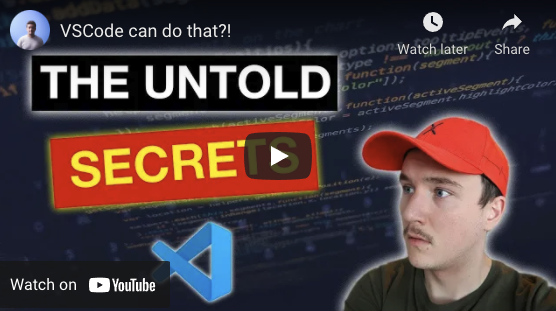Working with Next.js + Headless CMS 👨💻
This article was originally published on my newsletter last week. I publish previous week's newsletter here on the blog. If you want to read these as soon as they are published, sign up for the newsletter!
Ahoy,
Last week I talked about my top 5 features in Visual Studio Code. After publishing that video, I actually ran into a website that lists a bunch (35 to be exact) of useful, but kind of unknown, features in VS Code.
The website is vscodecandothat.com. I highly recommend checking it out if you use VS Code.
This weeks Youtube video is also about vscodecandothat website. In the video I go over some of the features they have listed, that I found really helpful and cool!
What I worked on / learned this week?
One of the things was the Next.js blog application I mentioned last week. I tried to make it look a bit better, but I still think that it needs some work on that front 🙈
Other thing I did was working on setting up a headless CMS as a datasource for the application. I started the application off with just static data in a Javascript file, but the goal is to have it use a headless CMS as a datasource.
Implementing a headless CMS was pretty interesting and cool thing to explore. While working on it, I realised in practice how great it is to use technologies like Jamstack and Next.js.
Swapping the datasource required some modifications on the existing application, like renaming few variables and adding the data as props instead of just direct import statement, but other than that it didn't require much work and it was surprisingly easy to swap the datasource.
So at the end, I got a raw version of the blog with headless CMS working.
As I mentioned in the last week's email, I am planning on shooting a video about the whole process. I think I will do two part video. First part showing how to code the blog and second part to show how to add headless CMS to the mix.
What do you think? Hit the reply button and let me know if that is something you'd like to see.
That's it for this week!
Cheers, Tuomo